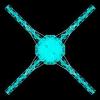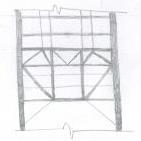-
Posts
475 -
Joined
-
Last visited
-
Days Won
242
Reputation Activity
-
 EngrUzair got a reaction from EngrJunaid in ETABS 9.7.4 Runtime Error Message
EngrUzair got a reaction from EngrJunaid in ETABS 9.7.4 Runtime Error Message
AA. Here is the progress & update regarding the problem described in my original post, for the benefit of the interested SEFP users.
1. Automeshing was adopted in the original ETABS 9 model, with a maximum mesh size of 3 ft for the slabs & walls. The slabs included a raft slab as well, for tranferring the reactions to SAFE.
2. The model was being updated in steps, by refining the geometry along various edges of the slabs according to architectural plans at different floors. Model was running fine at all the steps.
3. The problem most probably occurred when the whole model (including the raft slab) was selected through 'Select all' command & automeshed again as stated in para-1 above. This action meshed the raft slab as well.The meshing of raft slab was haphazard in some regions, because of orientation of slab outer edges in different directions.
4. Following steps were taken in order to sort out the error:-
a. Trials were made by automeshing the model at two different maximum mesh sizes of 4 ft & 2 ft (one at a time), but without any positive result.
b. Third trial was made using 'default' meshing option ( meshing at grids & in Automesh options, by keeping the 'Further subdivide shell/wall in maximum element size of' option UNCHECKED. This trial helped in running the analysis completely, with 2 Warning Messages indicating presence of unconnected point & frame objects at the specified locations. Deletion of these extra objects removed the warning messages.
c. Another trial indicated that thr problem is with the meshing of slabs, and not the walls.
d. Trying to locate affected element # 22836 through the procedure advised by Rana, indicated that the relevant output table designates the slab & wall elements by the number types F### for slab elements & W### for wall elements. It followed that element numbers (like 22836 etc) are generated during analysis only. The same facts have been stated above by Saad Pervez. Thus, the affected element could not be traced once again.
e. Keeping in view suggestion made by EngrJunaid, the affected model was opened in ETABS 2016. This time the affected element was located & found to be present in the automeshed Raft Slab, provided at the base level merely for exporting the Base Reactions to SAFE for further processing there.
5. Replacing the affected Automeshed Raft Slab, with a new unmeshed raft slab & remeshing the floor slabs & rc walls (after selecting the floor slabs & walls separately) at desired maximum mesh size finally solved the problem.
In the end, thanks to all (especially @EngrJunaid) for contribution to reach the solution of subject problem, by suggesting various courses of action.
Regards.
-
 EngrUzair got a reaction from ILYAS in PUNCHING SHEAR IN SAFE 16
EngrUzair got a reaction from ILYAS in PUNCHING SHEAR IN SAFE 16
No.
You must not refer to or send results obtained using 'cracked' software for advice. It is illegal. Your queries, and attached information or results MUST be those obtained using Licensed software only.
You would need to include details of purchased License, while referring the case to CSI for clarification.
Regards.
-
 EngrUzair got a reaction from Saad Pervez in ETABS 9.7.4 Runtime Error Message
EngrUzair got a reaction from Saad Pervez in ETABS 9.7.4 Runtime Error Message
AA. Here is the progress & update regarding the problem described in my original post, for the benefit of the interested SEFP users.
1. Automeshing was adopted in the original ETABS 9 model, with a maximum mesh size of 3 ft for the slabs & walls. The slabs included a raft slab as well, for tranferring the reactions to SAFE.
2. The model was being updated in steps, by refining the geometry along various edges of the slabs according to architectural plans at different floors. Model was running fine at all the steps.
3. The problem most probably occurred when the whole model (including the raft slab) was selected through 'Select all' command & automeshed again as stated in para-1 above. This action meshed the raft slab as well.The meshing of raft slab was haphazard in some regions, because of orientation of slab outer edges in different directions.
4. Following steps were taken in order to sort out the error:-
a. Trials were made by automeshing the model at two different maximum mesh sizes of 4 ft & 2 ft (one at a time), but without any positive result.
b. Third trial was made using 'default' meshing option ( meshing at grids & in Automesh options, by keeping the 'Further subdivide shell/wall in maximum element size of' option UNCHECKED. This trial helped in running the analysis completely, with 2 Warning Messages indicating presence of unconnected point & frame objects at the specified locations. Deletion of these extra objects removed the warning messages.
c. Another trial indicated that thr problem is with the meshing of slabs, and not the walls.
d. Trying to locate affected element # 22836 through the procedure advised by Rana, indicated that the relevant output table designates the slab & wall elements by the number types F### for slab elements & W### for wall elements. It followed that element numbers (like 22836 etc) are generated during analysis only. The same facts have been stated above by Saad Pervez. Thus, the affected element could not be traced once again.
e. Keeping in view suggestion made by EngrJunaid, the affected model was opened in ETABS 2016. This time the affected element was located & found to be present in the automeshed Raft Slab, provided at the base level merely for exporting the Base Reactions to SAFE for further processing there.
5. Replacing the affected Automeshed Raft Slab, with a new unmeshed raft slab & remeshing the floor slabs & rc walls (after selecting the floor slabs & walls separately) at desired maximum mesh size finally solved the problem.
In the end, thanks to all (especially @EngrJunaid) for contribution to reach the solution of subject problem, by suggesting various courses of action.
Regards.
-
 EngrUzair got a reaction from UmarMakhzumi in ETABS 9.7.4 Runtime Error Message
EngrUzair got a reaction from UmarMakhzumi in ETABS 9.7.4 Runtime Error Message
AA. Here is the progress & update regarding the problem described in my original post, for the benefit of the interested SEFP users.
1. Automeshing was adopted in the original ETABS 9 model, with a maximum mesh size of 3 ft for the slabs & walls. The slabs included a raft slab as well, for tranferring the reactions to SAFE.
2. The model was being updated in steps, by refining the geometry along various edges of the slabs according to architectural plans at different floors. Model was running fine at all the steps.
3. The problem most probably occurred when the whole model (including the raft slab) was selected through 'Select all' command & automeshed again as stated in para-1 above. This action meshed the raft slab as well.The meshing of raft slab was haphazard in some regions, because of orientation of slab outer edges in different directions.
4. Following steps were taken in order to sort out the error:-
a. Trials were made by automeshing the model at two different maximum mesh sizes of 4 ft & 2 ft (one at a time), but without any positive result.
b. Third trial was made using 'default' meshing option ( meshing at grids & in Automesh options, by keeping the 'Further subdivide shell/wall in maximum element size of' option UNCHECKED. This trial helped in running the analysis completely, with 2 Warning Messages indicating presence of unconnected point & frame objects at the specified locations. Deletion of these extra objects removed the warning messages.
c. Another trial indicated that thr problem is with the meshing of slabs, and not the walls.
d. Trying to locate affected element # 22836 through the procedure advised by Rana, indicated that the relevant output table designates the slab & wall elements by the number types F### for slab elements & W### for wall elements. It followed that element numbers (like 22836 etc) are generated during analysis only. The same facts have been stated above by Saad Pervez. Thus, the affected element could not be traced once again.
e. Keeping in view suggestion made by EngrJunaid, the affected model was opened in ETABS 2016. This time the affected element was located & found to be present in the automeshed Raft Slab, provided at the base level merely for exporting the Base Reactions to SAFE for further processing there.
5. Replacing the affected Automeshed Raft Slab, with a new unmeshed raft slab & remeshing the floor slabs & rc walls (after selecting the floor slabs & walls separately) at desired maximum mesh size finally solved the problem.
In the end, thanks to all (especially @EngrJunaid) for contribution to reach the solution of subject problem, by suggesting various courses of action.
Regards.
-
 EngrUzair got a reaction from ILYAS in PUNCHING SHEAR IN SAFE 16
EngrUzair got a reaction from ILYAS in PUNCHING SHEAR IN SAFE 16
Since you are using Licenced software, the best option would be to refer the case to CSI directly with all relevant details.
Regards.
-
 EngrUzair got a reaction from Majdoline in Mat Or Footing Option In Safe
EngrUzair got a reaction from Majdoline in Mat Or Footing Option In Safe
Wa-alaikum-assalam.
IMO, 'footing' option should be used in case of isolated & combined column footings, as well as strip footings (supporting either wall loads, or a column line consisting of three or more columns).
On the other hand, 'Mat' option should be adopted when a single footing is to be designed to carry the loads, supported by a numer of columns or walls, oriented in different directions.
Regards.
-
 EngrUzair got a reaction from Abd EL-Rahman Ahmed in PICKED UP RC COLUMNS
EngrUzair got a reaction from Abd EL-Rahman Ahmed in PICKED UP RC COLUMNS
Picked up columns are different from normal RC columns in that at their lowest point, these are located on (picked up from) top of a beam at some upper story of the building & transfer the load to the supporting beam, instead of trasferring it to a lower column directly.
In the following image (showing elevation view of an ETABS model, where vertical purple lines represent columns, and horizontal lines represent beams), second column from left, is a picked up column. It is starting from top of a beam at first floor level, unlike all other columns stsrting from the 'base' i.e., ground level.
-
 EngrUzair reacted to UmarMakhzumi in ETABS 9.7.4 Runtime Error Message
EngrUzair reacted to UmarMakhzumi in ETABS 9.7.4 Runtime Error Message
Dear Uzair Sb,
The error is in slab element 22836. You can find that element by looking at respective story level. For that, you will need to turn on the Area Labels and use the X, Y and Z Coordinates provided in the error log. Solution to the problem is to either re-mesh the area manually for that part or to do the load distribution manually and directly apply load at beams and just delete the slab.
Please let us know if the problem has been fixed or otherwise.
Thanks.
-
 EngrUzair reacted to EngrJunaid in ETABS 9.7.4 Runtime Error Message
EngrUzair reacted to EngrJunaid in ETABS 9.7.4 Runtime Error Message
Dear Sir,
The option of selection any element by its UNIQUE NAME is available in ETABS v13 but unfortunately we don't have this selection option in ETABS v9.
Display the meshing from set building view option and check the irrigular meshed area by right clicking on them for the effected area.
All the WARNINGS are shown in the last Analysis Log with the global co-ordinates of the effected element.
From those co-ordinates the area creating problem can be easily found.
Thanks
-
 EngrUzair reacted to tachauhan in ETABS 9.7.4 Runtime Error Message
EngrUzair reacted to tachauhan in ETABS 9.7.4 Runtime Error Message
Salam, just remesh the stucture with different max element size so that problematic element get relocated. Hope this quick fix would solve the problem. Otherwise post the model for probing in.
Regards
tachauhan
-
 EngrUzair got a reaction from UmarMakhzumi in PICKED UP RC COLUMNS
EngrUzair got a reaction from UmarMakhzumi in PICKED UP RC COLUMNS
Picked up columns are different from normal RC columns in that at their lowest point, these are located on (picked up from) top of a beam at some upper story of the building & transfer the load to the supporting beam, instead of trasferring it to a lower column directly.
In the following image (showing elevation view of an ETABS model, where vertical purple lines represent columns, and horizontal lines represent beams), second column from left, is a picked up column. It is starting from top of a beam at first floor level, unlike all other columns stsrting from the 'base' i.e., ground level.
-
 EngrUzair got a reaction from UmarMakhzumi in Design Snow Load
EngrUzair got a reaction from UmarMakhzumi in Design Snow Load
AA. Some progress has been made in this connection and snow fall data regarding Murree area has been collected from Met Department.
According to the received information, only 'Number of Days of Snow Fall' data is available for the years from 1973-2004. However, daily recorded snow fall thickness in inches is available for the years from 2005-2016.
According to this data, calculated maximum snow fall in one go of 4'-9" was observed in Murree during Feb 2005, whereas 2nd highest snow fall of 4'-1" was observed in Jan 2005.
Images of year wise snow fall record from 2005 to 2016 are attached below, for the benefit of all.
Regards.
-
 EngrUzair got a reaction from Engr. Muhammad Usman Khan in Load Patterns,Combination,Cases
EngrUzair got a reaction from Engr. Muhammad Usman Khan in Load Patterns,Combination,Cases
See the following links for clarification:
1. Load pattern
2. Load case
3. Load combination
Regards.
-
 EngrUzair got a reaction from Ali Sufyan in R value for Minaret structure..
EngrUzair got a reaction from Ali Sufyan in R value for Minaret structure..
IMO, if the lift core consists of RC walls and columns are part of a frame system, it may possibly be considered a Dual System consisting of RC shear walls with IMRF (R=6.5) or simply IMRF ( R=5.5).
Otherwise, the minaret might be considered to correspond to "Distributed mass cantilever structures such as stacks, chimneys, silos and skirt-supported vertical vessels" (S/No. 3 in UBC-97 Table 16-P), for which R=2.9.
HTH
Regards.
-
 EngrUzair got a reaction from UmarMakhzumi in Load Patterns,Combination,Cases
EngrUzair got a reaction from UmarMakhzumi in Load Patterns,Combination,Cases
See the following links for clarification:
1. Load pattern
2. Load case
3. Load combination
Regards.
-
 EngrUzair got a reaction from Ali Sufyan in Concrete Test Cubes
EngrUzair got a reaction from Ali Sufyan in Concrete Test Cubes
In general, compressive strength of concrete cubes increases with the decrease in size of the cube. The same is also true for the cyliderical specimens having same height-to-diameter ratios.
In this connection, results of an interesting research study are available at the following link:
http://scialert.net/fulltext/?doi=jas.2011.584.588
Moreover, the size & shape of the concrete samples (cube or cylinder) to be used for determining the compressive strength of concrete is specified in the relevant Concrete Design code.
Although, generally 150x150x150 mm cubes are specified by the more common design codes, cube shaped or cylinderical specimens of other sizes may also be used for determining the design compressive strength of concrete, IF ACCEPTABLE BY THE APPLICABLE CONCRETE DESIGN CODE.
Regards.
-
 EngrUzair reacted to WR1 in Isolated footing that ensures yielding of column at base
EngrUzair reacted to WR1 in Isolated footing that ensures yielding of column at base
what else is required in conventional codal design other than proper detailing and developing bars for ductility?
I found this useful;
https://www.housingauthority.gov.hk/tc/common/pdf/business-partnerships/resources/concrete.pdf
-
 EngrUzair got a reaction from Badar (BAZ) in strap footing design
EngrUzair got a reaction from Badar (BAZ) in strap footing design
IMO, you must check & verify your design through manual calculations.
Following links provide procedure and examples, for designing of strap footings manually:
1. Strap Footing- Shallow Foundations.pdf
2. Special Footings and Beams on Elastic Foundations.pdf
3. Strap Footing Design.pdf
Regards.
-
 EngrUzair got a reaction from Badar (BAZ) in 1997 Ubc Vertical Earthquake Term Ev
EngrUzair got a reaction from Badar (BAZ) in 1997 Ubc Vertical Earthquake Term Ev
The article quoted above by Rana, can more easily be downloaded in full from the following link:-
http://peer.berkeley.edu/tbi/wp-content/uploads/2010/09/Poorly_Worded_Ill-Conceived_and_Unnecessary_Code_Provisions.pdf
Regards.
-
 EngrUzair got a reaction from Fatima Khalid in 70th Independence Day of Pakistan
EngrUzair got a reaction from Fatima Khalid in 70th Independence Day of Pakistan
Dear colleagues!
Assalamo-alaikum.
Congratulations to all on 70th anniversary of independence of Pakistan.
May Allah bless us & make it Pakistan (i.e., the land of pure people) in the real sense.
Regards.
-
 EngrUzair reacted to Yasir Saleem in How to define frame properties for sag rod in etabs
EngrUzair reacted to Yasir Saleem in How to define frame properties for sag rod in etabs
As Uzair mentioned up there that is one way for the modelling of sag rods, but as per my experience it do not give satisfactory results. several reasons behind this one as it depends upon your building geometry like size of purlins or beams you want to bridge and there length as well. The sag rods behave as pin elements at the ends and they are most of the time lose tight with the main member which is a bit difficult to model, they come to action only in case of severe loading (Normally they are just holding the alignment of main beams). if you model them as per above method you have to break the main member at the connection point to send through the force to them so they act as tension member but as same time you have to make them pin assign due to which you will get very strange deflection shapes for the model, even the force distribution changes alot in some cases again depending upon geometry. Some time you hit the right nodes but most of the time results are a bit strange and some compromise is done in design of members, the best way i figured out is that you model line elements (with none material or frame property just null element) as sag rods and apply loading keep the main member as one piece without break and take out the member force generated in the null element. Design the tension rod or sag rod for that force manually as per required code.
The above method is more suitable for building braces for lateral actions or tension rods for hanging cantilevers where high loads are expected. Thanks
-
 EngrUzair got a reaction from UmarMakhzumi in 70th Independence Day of Pakistan
EngrUzair got a reaction from UmarMakhzumi in 70th Independence Day of Pakistan
Dear colleagues!
Assalamo-alaikum.
Congratulations to all on 70th anniversary of independence of Pakistan.
May Allah bless us & make it Pakistan (i.e., the land of pure people) in the real sense.
Regards.
-
 EngrUzair got a reaction from UmarMakhzumi in Brick Mansonry design in ETABS
EngrUzair got a reaction from UmarMakhzumi in Brick Mansonry design in ETABS
1. AFAIK ETABS 2016 has the capabilty to design CMU (Concrete Masonry Units) Shear Walls only. The design is carried out in accordance with ACI 530-11 requirements. See the following link for the relevant Design Manual:
https://www.google.com.pk/url?sa=t&source=web&rct=j&url=http://docs.csiamerica.com/manuals/etabs/Shear%20Wall%20Design/SWD-ACI-530-11.pdf&ved=0ahUKEwjfxIbNqcPVAhXGto8KHbPiAhgQFggtMAE&usg=AFQjCNHg0YZpIutlVDDoPos320qUvD_90g
2. Several masonry design software, other than Prokon ( https://www.prokon.com/design/masonry-design ) mentioned in previous post, are available on the internet. Here are the links of a few of thesr masonry design software:-
a. MasterKey - BS & Eurocodes based ( http://www.masterseries.com/product-specific/masonry-design)
b. NCMA Structural Masonry Design software; IBC, TMS402 & ASCE 7 based ( http://www.ncma-cpu.org/ProductSubCats.aspx?SubCatID=42)
c. MASS - Canadian code based ( www.masonryanalysisstructuralsystems.com )
d. GEO5 Masonry Wall; Euro code & Australian code etc ( http://www.finesoftware.eu/geotechnical-software/masonry-wall/)
e. DigitalCanal Masonry Wall - ACI 318-11 & IBC 2012 ( http://digitalcanalstructural.com/masonry-wall/
3. A simple internet search will yield names & links for many more masonry design programs, if needed.
Regards.
-
 EngrUzair got a reaction from Pyaye in How to define frame properties for sag rod in etabs
EngrUzair got a reaction from Pyaye in How to define frame properties for sag rod in etabs
Sag rod is basically a structural steel member, carrying tensile load only. For knowing detailed methodology for modelling a tension-only member in ETABS, see the following link:-
https://wiki.csiamerica.com/m/view-rendered-page.action?spaceKey=etabs&title=Tension-only+elements+in+ETABS
Regards.
-
 EngrUzair got a reaction from UmarMakhzumi in R/f at top in isolated footing
EngrUzair got a reaction from UmarMakhzumi in R/f at top in isolated footing
Top reinforcement might be required in isolated column footings in following circumstances:
a. When the foundation is in tension
b. To counter shrinkage cracks
Regards.